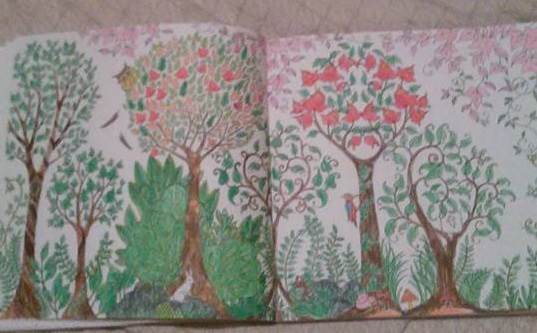Photos
Getting Started
Here are some helpful tips to get you started with designing your website:
- Add your own elements and content to this page by navigating to Manage Site > Insert > select an element add to the page.TIP: Move elements around the page while in management mode.
- Click on the gear icon () next to an element to configure its settings.
- You can create new web pages by navigating to Manage Site > Insert > New Page.
- Customize your website using our built-in web design tools (Manage Site > Appearance).TIP: Spruce up your website by selecting a theme from our theme gallery (Manage Site > Appearance > click Load Theme).
- Personalize your site and build your presence across the web by adding your own custom domain name. You can find the settings under Manage Site > Settings > General > Custom Domain.
- Did you know that your website is social media friendly? Invite your friends by clicking on the Invite Friends option in your profile page.
Happy Spruz'ing!
This website is powered by Spruz